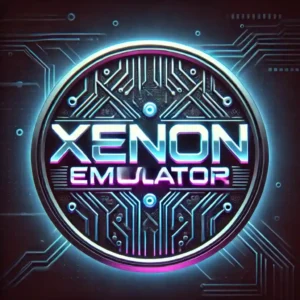aPS3e emulator for Android
Description
The world of PlayStation 3 emulation has taken a significant leap forward with the introduction of aPS3e emulator for Android.
This powerful emulator allows users to experience PS3 games on Android devices, bringing console-quality gaming to smartphones and tablets.
With the rapid advancement of mobile hardware, aPS3e leverages cutting-edge technology to deliver smooth performance and high compatibility with a vast library of PlayStation 3 titles.
Features
One of the key features of aPS3e emulator is its optimized rendering engine, which ensures high-resolution graphics and stable frame rates, even on mid-range devices.
Thanks to advanced GPU acceleration, players can enjoy enhanced textures, realistic lighting, and fluid gameplay.
Additionally, the emulator supports external controllers, providing an authentic console experience right on an Android device.
Performance depends on hardware capabilities, but aPS3e for Android is designed to make the most of flagship processors, utilizing multi-core optimization and Vulkan API support for better efficiency.
Regular updates improve compatibility with more PS3 games on Android, ensuring that users get the best possible experience.
While some demanding titles may still require further optimization, many classics run seamlessly, making aPS3e emulator one of the most promising options for PS3 emulation on Android.
For gamers eager to relive their favorite PlayStation 3 titles, aPS3e emulator for Android offers an exciting opportunity.
With its ongoing development, increasing compatibility, and enhanced performance, this emulator is a must-try for anyone looking to play PS3 games on mobile.
System requirements
In order to run the application correctly, it is necessary to meet the minimum requirements given in the table below.
| OS version | Android 12.0 (or higher) |
| CPU | Octa core 2.0+ Ghz |
| RAM | 6 GB (8 GB recommended) |
| Free storage | 64 MB |
| Root | Not required |
It is still possible to install the app on devices not mentioned above, but we cannot guarantee its proper functioning.
We recommend backing up the device on which the app will be installed before performing any installation of third-party apps not from the official app Store.
Update
There will be frequent updates which you can grab from the link below.
The last version implements the following new features:
- Improved GPU rendering for better performance and stability
- Added Vulkan API support for enhanced graphics and smoother gameplay
- Optimized multi-core processing to reduce lag on high-end devices
- Fixed crashes on certain PS3 game titles for increased compatibility
- Improved controller mapping for better responsiveness with external gamepads
- Enhanced audio synchronization to reduce latency issuesMinor UI improvements and bug fixes for a smoother user experience
This application is from a third-party developer, so an automatic update won’t be available.
You will need to manually update the app by installing the new version from the APK file; the previous app will be replaced automatically.
All the updates have the latest fixes and optimizations, but their constantly changing nature means that little testing has been done on them and unknown bugs may appear.
Install
- Download APK file on the link button
- Open a File manager
- Select the folder containing the downloaded file
- Open the file .apk
- Press install button
- Launch the app
License
We are not affiliated with any software house company.
All patents and trademarks are owned by their respective holders.
- Android is a trademark of Google LLC
- Play Station is a trademark of Sony Interactive Entertainment
All the apps and games are property and trademark of their respective developer or publisher and for home or personal use only.
All resources are obtained via reverse engineering of legally owned devices, games, and information present on the internet.
FAQ
1. What is aPS3e emulator for Android?
aPS3e emulator is a powerful PlayStation 3 emulator designed for Android devices. It allows users to play PS3 games on mobile, bringing console-quality gaming to smartphones and tablets. The emulator uses advanced GPU rendering and multi-core processing to deliver smooth performance and high compatibility.
2. What are the system requirements for aPS3e?
To run aPS3e on Android, you need a high-performance device with at least a Snapdragon 8-series processor, 6GB of RAM, and support for Vulkan API. While some mid-range devices can run lighter games, a powerful phone or tablet is recommended for the best experience.
3. Can I use a controller with aPS3e?
Yes, aPS3e emulator supports external controllers, including Bluetooth gamepads and USB controllers. Players can customize button mapping for a more authentic PS3 gaming experience on Android. Some controllers even offer native compatibility for plug-and-play functionality.
4. Are all PS3 games compatible with aPS3e?
While aPS3e emulator for Android supports many PS3 games, not all titles run perfectly. Compatibility depends on the game’s complexity and the power of your device. The developers are continuously optimizing performance and expanding the list of playable games with each update.
5. Is aPS3e free to use?
Yes, the basic version of aPS3e emulator is free to download and use. However, there may be premium features, such as enhanced rendering options or priority updates, available for paid users. Always download the emulator from the official source to avoid fake or malicious versions.