
Ryujinx emulator for Android
Description
Ryujinx for Android OS is an open-source Nintendo Switch emulator created by gdkchan and written in C#.
This app allows users to play their favorite Nintendo Switch games on mobile devices.
Ryujinx is currently available also for Windows, Linux, iOS and macOS.
It’s is available on GitHub under the MIT license.
Originally designed for desktop use, Ryujinx has now extended its reach to Android, opening up a realm of possibilities for gaming aficionados.
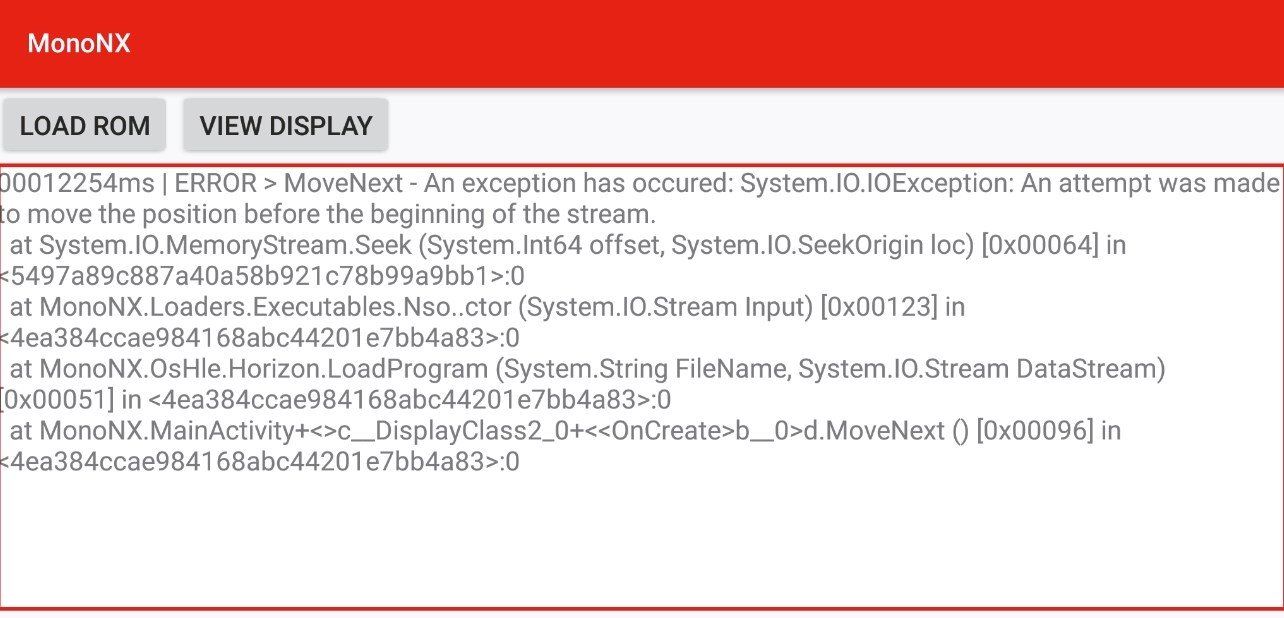

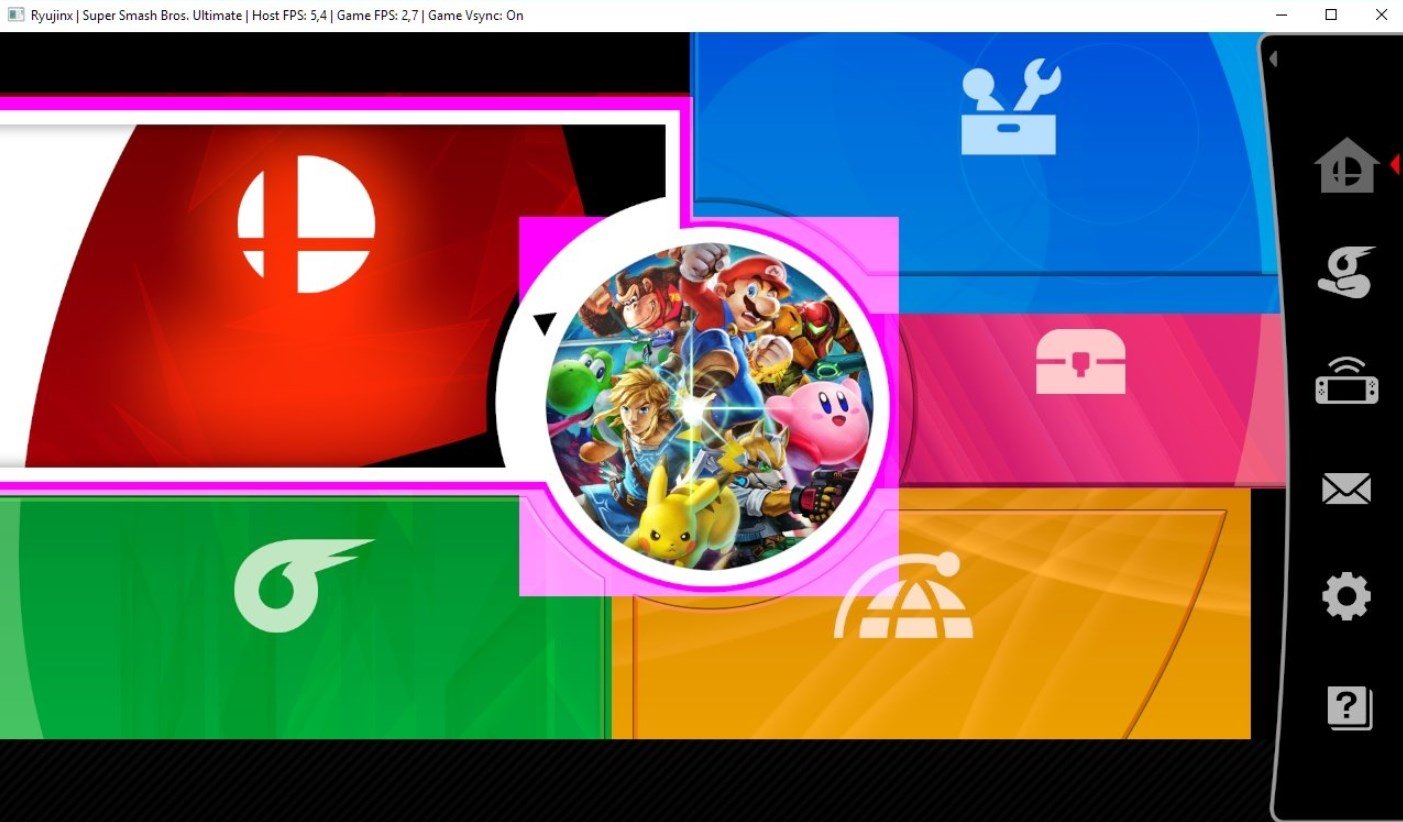
Features
In the ever-expanding world of gaming, Nintendo Switch enthusiasts are constantly seeking new ways to enhance their gaming experience.
One noteworthy innovation is the Ryujinx emulator, now making its mark on the Android platform.
The name Ryujinx is based on the name “Ryujin.” In other words, a name for a Mythical (Sea-God) Dragon.
The name stems from Ryu (as already explained), then RyuJIT; which is the codename for the JIT compiler for Net Core.
The NX part of the name is from the Codename of the Switch itself.
This emulator aims at providing excellent accuracy and performance, a user-friendly interface, and consistent builds.
Ryujinx is capable of booting past menus to in-game on over 1,000 commercial titles, roughly half of which are considered playable.
Download your favourite Nintendo Switch games from the web and put on your SD card / USB storage.
With Ryujinx on Android, gamers can carry their favorite Nintendo Switch titles wherever they go.
Transform your Android device into a portable gaming console.
The emulator’s optimization ensures smooth gameplay, leveraging the power of your Android device to deliver an immersive gaming experience without compromising performance.
Ryujinx on Android maintains a user-friendly interface, making it accessible to both seasoned emulator users and newcomers.
Navigating through your game library becomes a seamless experience.
Ryujinx’s expansion to the Android platform opens up new horizons for gaming enthusiasts.
With its portability, performance, and user-friendly interface, the emulator proves to be a game-changer in the world of mobile gaming.
System requirements
In order to run the application correctly, it is necessary to meet the minimum requirements given in the table below.
| OS version | Android 10.0 (or higher) |
| CPU | Octa core 2.0+ Ghz |
| RAM | 6 GB (8 GB recommended) |
| Disk space | 64 MB |
It is still possible to install the app on devices not mentioned above, but we cannot guarantee its proper functioning.
We recommend backing up the device on which the app will be installed before performing any installation of third-party apps not from the official app Store.
Update
There will be frequent updates which you can grab from the link below.
The last version implements the following new features:
•Interrupt GPU command processing when a frame becomes ready, presenting it immediately
•Vsync event and surface flinger consumption now happens at exact timings (eg. 16.6667ms) rather than rounding to the nearest millisecond (16/17ms)
•Overhauled Vsync off mode. Rather than simulating a vsync every 1ms, it will now simulate a vsync every time a frame is produced
•Free up memory allocated by Pools (via GC) during any translations at boot time (due to PPTC) and when closing a title
•Fixed Vnmls_S instruction
•Improved Vfma_S, Vfms_S & Vfnma_S, Vfnms_S instructions performance
This application is from a third-party developer, so an automatic update won’t be available.
You will need to manually update the app by installing the new version from the APK file; the previous app will be replaced automatically.
All the updates have the latest fixes and optimizations, but their constantly changing nature means that little testing has been done on them and unknown bugs may appear.
Install
- Download APK file on the link button
- Open a File manager
- Select the folder containing the downloaded file
- Open the file .apk
- Press install button
- Launch the app
License
We are not affiliated with any software house company.
All patents and trademarks are owned by their respective holders.
- Nintendo Switch is a trademark of Nintendo Co., Ltd
- Android is a trademark of Google LLC
All the apps and games are property and trademark of their respective developer or publisher and for home or personal use only.
All resources are obtained via reverse engineering of legally owned devices, games, and information present on the internet.
FAQ
Q1: Is Ryujinx emulator legal to use on Android? A: Yes, using Ryujinx emulator on Android is legal as long as you own the original copies of the Nintendo Switch games you are emulating. Emulators themselves are not illegal, but downloading or distributing copyrighted games without permission is against the law.
Q2: Can I play all Nintendo Switch games on Ryujinx for Android? A: This emulator for Android supports a wide range of Nintendo Switch games, but not all games may be fully compatible. It’s recommended to check the compatibility list on the official Ryujinx website to see which games are supported and to what extent.
Q3: Does Ryujinx for Android require a powerful device to run smoothly? A: While Ryujinx is designed to be efficient, smoother gameplay will be experienced on more powerful Android devices. It’s recommended to use a device with a decent processor and sufficient RAM for optimal performance.
Q4: How do I update this emulator on my Android device? A: To update Ryujinx on Android, visit the official Ryujinx website and download the latest APK version. Install the new version over the existing one on your device. Ensure that you back up your game files before updating to avoid any potential data loss.
Q5: Are there any risks associated with using Ryujinx on Android? A: While this app itself is a reputable emulator, there are potential risks in terms of device performance and compatibility issues with certain games. It’s crucial to download the emulator only from the official website and be cautious when downloading game files to avoid malware or unauthorized copies.



