
Ryujinx emulator for Mac OS
Description
Ryujinx is an open-source Nintendo Switch emulator for Mac OS created by gdkchan and written in C#.
Ryujinx is currently available also for Windows, Linux, Android, iOS and on GitHub under the MIT license.
The name Ryujinx is based on the name “Ryujin.” In other words, a name for a Mythical (Sea-God) Dragon.
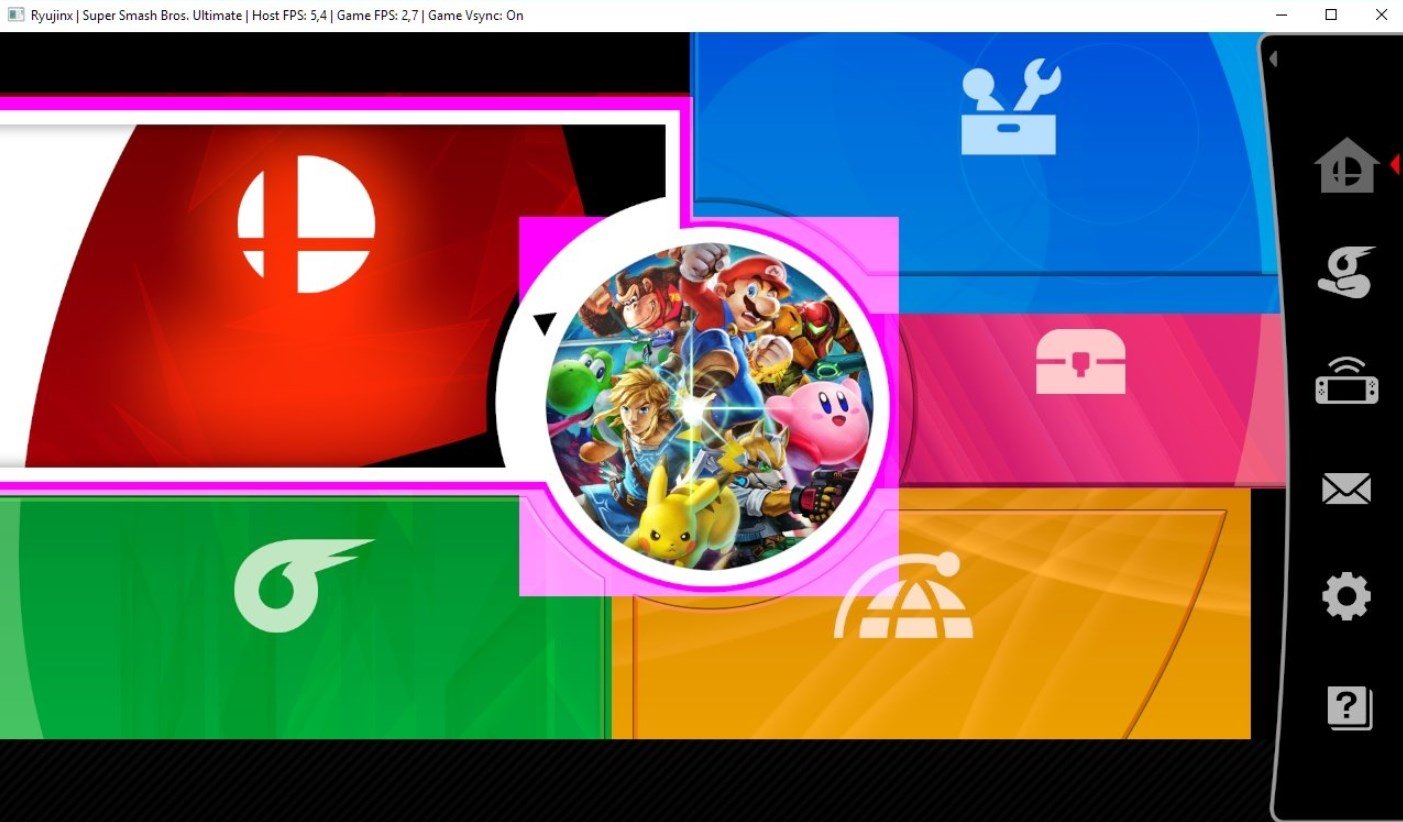
Features
The name stems from Ryu (as already explained), then RyuJIT; which is the codename for the JIT compiler for Net Core.
The NX part of the name is from the Codename of the Switch itself.
Ryujinx is capable of booting past menus to in-game on over 1,000 commercial titles, roughly half of which are considered playable.
This emulator aims at providing excellent accuracy and performance, a user-friendly interface, and consistent builds.
This software is licensed under the terms of the MIT license.
The Ryujinx.Audio.Renderer project is licensed under the terms of the LGPLv3 license.
This project makes use of code authored by the libvpx project, licensed under BSD and the ffmpeg project, licensed under LGPLv3.
To run this emulator, we recommend that your PC have at least 8GB of RAM; less than this amount can result in unpredictable behavior and may cause crashes or unacceptable performance.
System requirements
In order to run the application correctly, it is necessary to meet the minimum requirements given in the table below.
| OS version | OS X – 10.14 or above |
| CPU | 2.0 GHz quad core (or higher) |
| RAM | 6 GB (8 GB recommended) |
| Disk space | 64 MB |
It is still possible to install the app on devices not mentioned above, but we cannot guarantee its proper functioning.
We recommend backing up the device on which the app will be installed before performing any installation of third-party apps not from the official app Store.
Update
•Audio output is now entirely supported
•Improved support for most 64-bit ARMv8 and some of the ARMv7 (and older) instructions, including partial 32-bit support
•Added an optional Profiled Persistent Translation Cache
•Fixed support for keyboard, mouse, touch input, JoyCon input support emulated through the keyboard, and most controllers
Install
- Download .dmg file
- Click on the file to start installation
- Click on setup icon
- Click Open to proceed with the installation
- Select the destination folder
- Run the application
License
We are not affiliated with any software house company.
All patents and trademarks are owned by their respective holders.
- Nintendo Switch is a trademark of Nintendo Co., Ltd
- macOS is a trademark of Apple Inc.
All the apps and games are property and trademark of their respective developer or publisher and for home or personal use only.
All resources are obtained via reverse engineering of legally owned devices, games, and information present on the internet.
FAQ
- Does this emulator supports multiplayer functionality?
- Yes, this console emulator offer multiplayer support, allowing you to play games with friends online.
- What system requirements are needed to run console emulator smoothly?
- System requirements vary depending on the emulator and the console being emulated. Generally, a modern device with a decent CPU and GPU is recommended.
- Are ROMs and game files included with emulator, or do I need to find them separately?
- Emulators typically do not come with ROMs or game files due to copyright restrictions. You’ll need to source these files separately.
- Can I use original game controllers with this console emulator?
- Yes, the emulator supports original game controllers. You may need to configure the emulator settings to use the specific controller.
- Are there any legal considerations when using console emulators and ROMs?
- Yes, the legality of using emulators and ROMs can vary by country and jurisdiction. It’s important to ensure you have the legal right to use the games you’re emulating.



